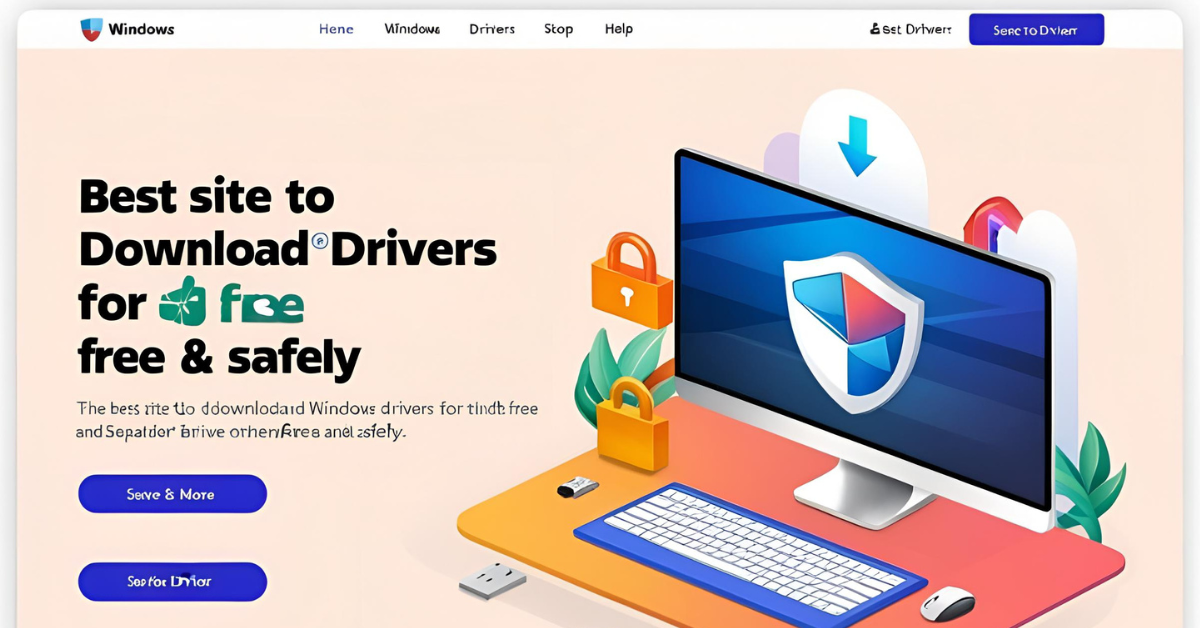Best Site to Download Windows Drivers for Free and Safely
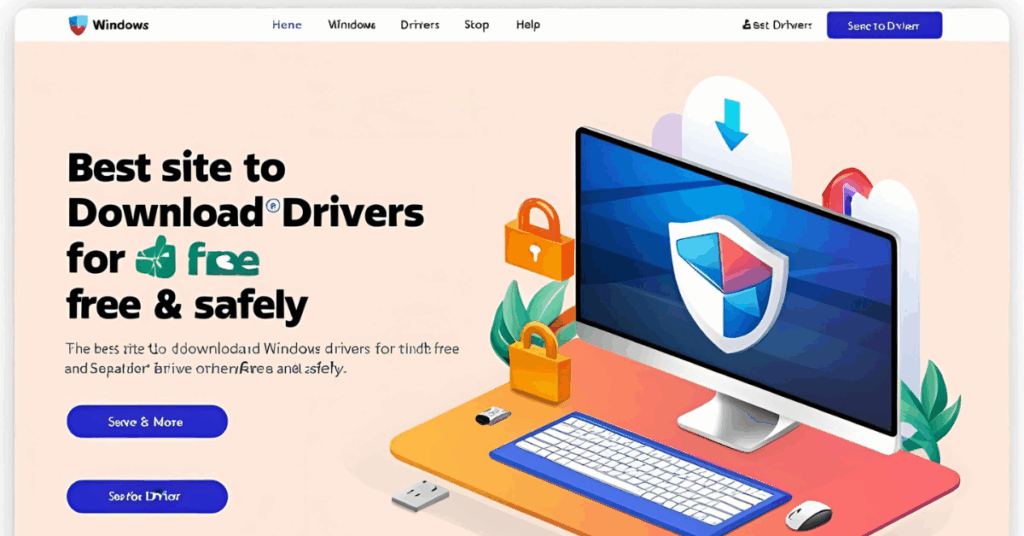
If you are using a Windows computer and facing problems with your hardware like sound issues, display errors, or connection problems, then outdated or missing drivers may be the reason. Drivers help your hardware work properly with your operating system. Without the correct drivers, your device might not perform at its best.
Many people often search online for the best place to download drivers, but not every site is safe or reliable. In this article, we will guide you step by step on how to find the best site to download Windows drivers for free and safely without risking your system
What Are Drivers and Why Are They Important
Drivers are software files that connect the hardware parts of your computer to the Windows system. For example, a sound driver helps your speaker work with the software. If your drivers are outdated, corrupted, or missing, you might experience low performance or unexpected errors
Windows does come with some default drivers, but for the best experience and performance, it is always better to download and install the latest ones from trusted sources
The Risk of Using Unsafe Sites
Before we explore the best site, it is important to understand why choosing the right source matters. Many websites may offer free driver downloads but could include unwanted programs, viruses, or outdated files. Installing drivers from such sites may damage your system or lead to serious problems
That is why you must download only from safe and trusted sources. This keeps your system secure and your hardware running smoothly
Best Site to Download Windows Drivers for Free and Safely
The most trusted and recommended site to download Windows drivers is the official website of your computer or device manufacturer. Some of the top and safe websites include
Microsoft Official Website
Microsoft provides many standard drivers directly through its update system and support site. You can visit their website or use the Windows Update tool to get drivers automatically
Dell Support Website
If you use a Dell laptop or desktop, their official support website allows you to download drivers by simply entering your model number. The website provides all the latest drivers specific to your system
HP Support Page
HP also offers a support section where you can enter your product number and download all drivers for free. The site is secure and updated regularly
Lenovo Support
For Lenovo users, their support page is very simple. You just need to select your product or let the system auto detect your model. You can then download full driver packages easily
ASUS and Acer Websites
Both ASUS and Acer have well organized driver download pages. You can search for your model and choose the operating system to get the required drivers
Intel and AMD Sites
For processors and graphics cards, you can visit Intel or AMD websites. These sites provide driver updates for integrated graphics, chipsets, and other hardware components
All of the above mentioned websites are completely safe and free. They ensure you get the correct and latest version of the driver without any risk to your system
How to Use These Sites
The process of downloading from these official sites is simple. Here is how you can do it
- Visit the official website of the device brand
- Go to the Support or Drivers section
- Enter your product name or serial number
- Choose the correct Windows version
- Download the driver file and install it on your system
Some websites even offer automatic detection tools that identify your model and provide the drivers instantly
Tips to Stay Safe While Downloading Drivers
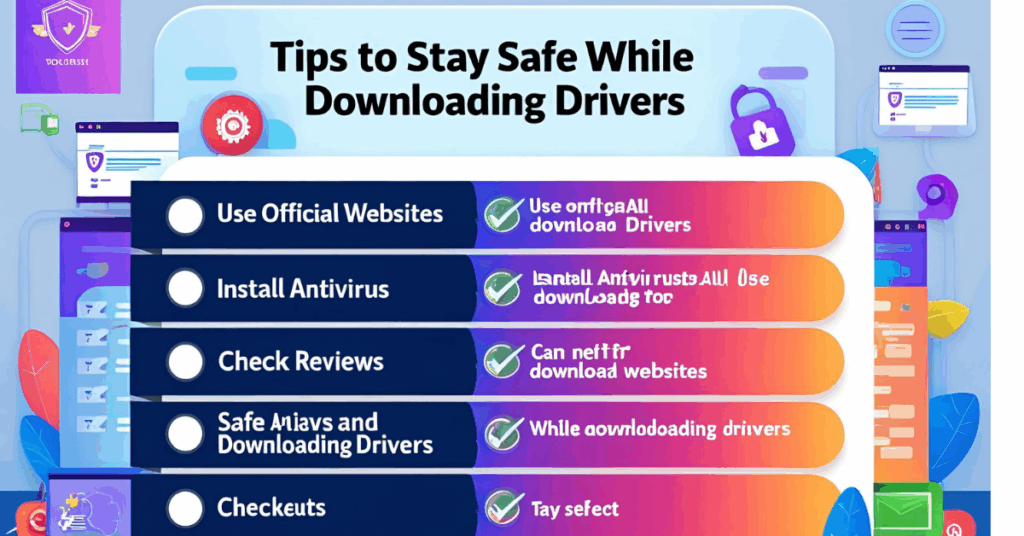
Even if you are downloading from safe websites, there are a few best practices to keep in mind
- Always check that the website URL starts with HTTPS
- Avoid clicking on ads or popups claiming to offer faster downloads
- Match the Windows version and system type with the driver
- Restart your system after installation for better performance
- Do not download from unknown third party sites or forums
Following these simple steps will help you avoid unnecessary issues and keep your system secure
Other Helpful Options
Apart from official websites, there are some useful tools provided by brands that help in automatic driver updates. These tools scan your device and install drivers with one click. Here are some examples
- Dell SupportAssist
- HP Support Assistant
- Lenovo Vantage
- ASUS Live Update
These tools are free and safe to use. They save time and reduce the chance of installing the wrong driver
Advantages of Downloading from Trusted Sources
When you download drivers from trusted sites, you gain multiple benefits
- Your system runs smoothly and quickly
- You face fewer errors and crashes
- Your hardware works to its full capacity
- You get better compatibility with new apps and games
- Your device becomes more secure with fewer bugs
These reasons make it clear why choosing the right download source is so important
Frequently Asked Questions
Can I download drivers for free from official sites?
Yes all major brands offer free driver downloads on their support pages. There is no need to pay for them.
Is it safe to use tools that auto install drivers?
If the tools are made by your device manufacturer then yes they are completely safe and easy to use.
What should I do if I install the wrong driver?
You can use the rollback option in Device Manager or perform a system restore to return to the previous state.
How often should I update drivers?
You do not need to update drivers every day. Only update when you are facing an issue or when a new version brings better performance or bug fixes.
Can wrong drivers harm my device?
Installing the wrong driver may cause errors or system instability. Always double check compatibility before installing anything.
Conclusion
Finding the best site to download Windows drivers for free and safely is simple if you know where to look. Official websites of your device or component manufacturer are always the safest and most reliable options. They ensure your drivers are accurate, up to date, and free from harmful software
Avoid unknown websites and unnecessary third party tools. Stick to trusted sources like Microsoft Dell HP Lenovo ASUS Acer Intel or AMD. By doing so you can improve your system performance, fix hardware problems, and keep your Windows computer running smoothly
Spending a few minutes to update your drivers from the right site can save you hours of troubleshooting later. So always choose wisely and keep your system protected.